AUTHOR: Matt Dickman
TITLE: IE 7 Beta 2
DATE: 1/31/2006 02:17:00 PM
-----
BODY:
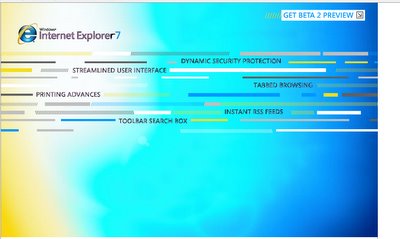 The Beta for Internet Explorer 7 (this page gives me a very uneasy feeling...terrible design) was released to the public today. I'm installing and running now. Wish me luck. I'll keep this post up to date with my thoughts.
---------------------------------------------------------------------------
The Beta for Internet Explorer 7 (this page gives me a very uneasy feeling...terrible design) was released to the public today. I'm installing and running now. Wish me luck. I'll keep this post up to date with my thoughts.
---------------------------------------------------------------------------
- Created a pre-IE7 system restore point on my backup machine just to be safe.
- Cross 'em!
- Man does this page sucks.
- Install went cleanly, no hiccups.
- Oooh. My blue IE icon has a yellow swoosh around it now! How innovative ;)
- First startup a little slow, even for IE. I'll chalk that up to a first attempt. We'll see how subsequent starts go.
- Default screen contains security/customization options including Phishing filter, language settings and ubiquitous MS customer improvement experience opt-in.
- Also noting that the browser has a built-in zoom setting to magnify/minimize pages. This could pose a design problem in making this easier to access.
- The overall look is improved, a little bit of a shift to Mac-iness, tabbed browsing as promised, RSS built in (finally).
- One very nice feature is the ability to tile windows within the browser to select when multiple tabs are open. It's called QuickTabs (Ctrl+Q).
- The menu bar along the top has moved to a tools/page menu system located on the right-side of the tab bar. Also there is a built-in search feature next to the address field (defaults to MSN, but adding others in is easy enough). All of the major engines are covered as well as eBay, weather.com, Target.com, etc. Takes about 3 clicks to add one and change the default.
- Surfing seems to be a little faster.
- Much improved printing interface...for those who print their web pages. You know who you are. Don't deny it....for shame.
- Haven't seen any issues with site formatting/etc. yet.
- The tabs have a close (x) icon on them so you don't have to right-click like in FireFox...small, but time-saving.
--------
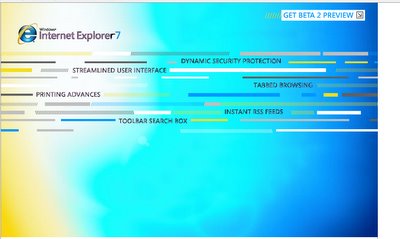 The Beta for Internet Explorer 7 (this page gives me a very uneasy feeling...terrible design) was released to the public today. I'm installing and running now. Wish me luck. I'll keep this post up to date with my thoughts.
---------------------------------------------------------------------------
The Beta for Internet Explorer 7 (this page gives me a very uneasy feeling...terrible design) was released to the public today. I'm installing and running now. Wish me luck. I'll keep this post up to date with my thoughts.
---------------------------------------------------------------------------